Epson XP-103 ink pad counter reset for FREE
My printer has stop working and “paper” and “ink” start blinking.
This happens when printer’s ink pads are full
From manual:
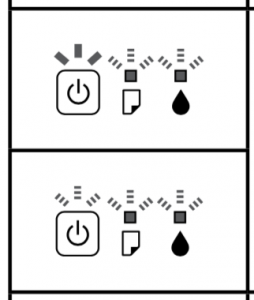
“The printer’s ink pads are nearing or at the end of their service life. Contact Epson Support to replace ink pads. When the printer’s ink pads are nearing the end of their service life, you can resume printing by pressing x r or r x. The paper light and the ink light ash alternately.”
I’ve opened printer and clean ink pads.
After that I need reset counter. To do it I’ve downloaded iWIC tool software.
WIC Reset Utility for Windows (ZIP, 2.56 mB)
iWIC for Mac OS 10.6 Intel and higher (iWIC.dmg)
WIC for Linux
http://www.wic.support/?page_id=134
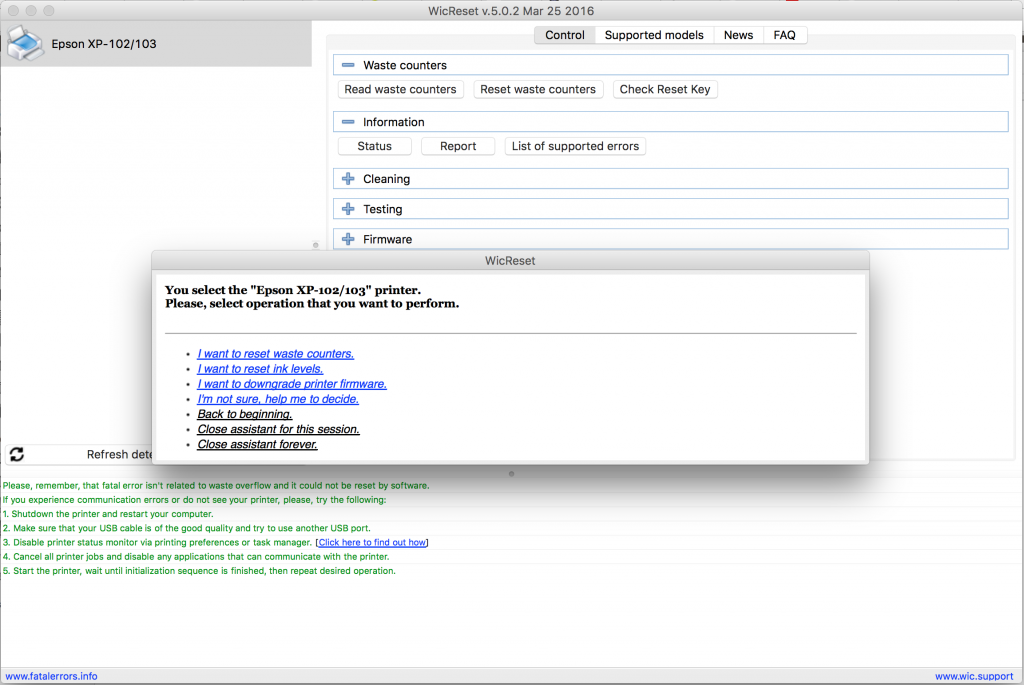
This software require key. But you can use “trial” or “TRIAL” software for one free resetting.
Hope it helps.
Let me know if you know better FREE method. I’ll need it in future 🙂



1 Comment
PRINTER SOLUTIONS · 25 June, 2018 at 10:39
Perfect Post For Epson Adjustment Program , Keep it Up Admin For More Posting Related Topic.
Best Of Luck !PRINTER SOLUTIONS All Brand Printer Support