Linux Ubuntu 10.04 driver for my Canon IP3600 IJ printer
Let me tell you how i installed Canon Pixma IP3600 printer driver in Ubuntu 10.04 Lucid Lynx and made it works.
Yesterday, i needed to install driver for my IJ printer. I tried to found it in Ubuntu software center, but it was unsuccess.
Next i downloaded the driver from official web site: Debian Linux Printer Driver .In this .tar archive i was found three files:
- cnijfilter-common_3.00-1_i386.deb – common .deb file. Needs to … i think … to all Canon printers.
- cnijfilter-ip3600series_3.00-1_i386.deb – driver for printer with PPD file.
- cnijfilter-common-3.00-1.tar.gz – source
I tried to install this .deb packages, but it was unsuccess. I’ve got an error depended with libcupsys2 library (in new release this library replaced by libcups2). I changed library libcupsys2 to libcups2 in packages then rebuild it and install in my OS (Ubuntu 10.04) succesful. I show you how i did this.
- Download the archive with packages from oficial website: Debian Linux Printer Driver
- Untar this archive.
- Open terminal and execute next command according by your .deb packages dir location:
dpkg-deb -x cnijfilter-common_3.00-1_i386.deb common dpkg-deb --control cnijfilter-common_3.00-1_i386.deb
- You will got two dirs (common, DEBIAN). Open DEBIAN/control file and replace libcupsys2 by libcups2. After changes save it.
- Move whole DEBIAN dir in to common dir
- Next you need to create .deb package from common dir:
dpkg -b common new_cnijfilter-common_3.00-1_i386.deb
- Now you can install this package with no problem.
- Do same operations (steps 3-7) with other .deb file (cnijfilter-ip3600series_3.00-1_i386.deb)
After installation the system tells you that printer is ready to print. But if you start print job you have got some issue:
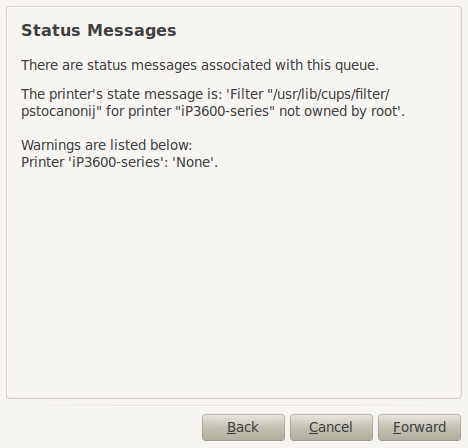
igor@igor-laptop:/usr/lib/cups/filter$ ls -l
-rwxr-xr-x 1 igor igor 21044 2008-11-05 08:06 pstocanonijTo fix this you must change /usr/lib/cups/filter/pstocanonij file owner to root.
sudo chown root:root /usr/lib/cups/filter/pstocanonijThats all. Enjoy printing with Canon Pixma IP3600 printer on Ubuntu.
To make this operation simple for me i write some bash script: ip3600.sh .Below you can download archive with this script. Just untar this archive to work with it.
tar xvf ip3600.sh.tar.gzAnd run this script with sudo. Example of usage:
ip3600_debian_printer – dir which contains cnijfilter-common_3.00-1_i386.deb ,cnijfilter-ip3600series_3.00-1_i386.deb, cnijfilter-common-3.00-1.tar.gz files
sudo ./ip3600.sh ~/Temp/ip3600_debian_printer/For more information look in ip3600.sh file. I not guarantee that this script (ip3600.sh) will works in your system.
I hope it will useful for you.




15 Comments
Catherine Woodward · 8 March, 2011 at 13:06
Thanks so much for this. Have now managed to install my new ip3600. Had looked elsewhere for help but so often I am unable to follow the advice as I find it difficult following instructions to enter into terminal. I used your scripts and although I wasn’t sure how to enter the path I got there in the end (decided to go to the directory where the files were then I didn’t need to enter the path). Also your comments provided good insight into the coding. Printer now working. Yippee and thanks!
Igor · 9 March, 2011 at 08:58
You are welcome 🙂
Mads Madsoleh · 23 March, 2011 at 02:09
You are my hero for today! I followed your easy instructions and it worked!!!
All the other places I had looked for advice didn’t really cut it and I ended up cluttering up my system. ANYHOO, it works now!
thx loads!
Riki Sewell · 19 April, 2011 at 12:23
Yay,cheers heaps Igor.
That worked awesome.
Thanael · 10 May, 2011 at 16:37
Thanks so much! Easy instructions, and it all works perfectly.
John · 13 May, 2011 at 17:45
Hi,
Sorry but I am totally new to Ubuntu and know nothing about command line.
Can you simplify this into full step by step instructions and old man can follow?
I’ve got the drivers in Downloads at the moment but have no idea what to do next…..
Sorry to take up your time but I’d like to get the printer going.
Many thanks
John
Igor · 13 May, 2011 at 20:39
Hi John!
First what you must do to make this operation easily is copy script to the Downloads dir.
Then you do this please follow the instructions bellow:
1. Open Terminal (Application –> Accesories –> Terminal)
2. Change current terminal dir to Downloads dir.
cd ~/Downloads/
3. Untar the printer drivers archiv, which you downloaded from website
tar xvf ip3600_debian_printer.tar
4. Run the following code.
sudo ./ip3600.sh ~/Downloads/
Then system require the password you must enter your user password.
Thats all. I hope this instructions helps you
John · 15 May, 2011 at 15:43
Hi Igor,
Yes it worked. Many thanks yet again for your help.
Brilliant.
Igor · 15 May, 2011 at 16:15
You are welcome, John. Happy printing with Canon ip3600 on Ubuntu 🙂
Johan · 26 June, 2011 at 22:12
Hello,
Thank you for this post. It was helpful before. Unfortunately i’m running into problems getting mu ip3600 printer to work with Linux Mint 11.
The printer seems to be installed fine when checking cups and systen-config-printer and I’m able to see print jobs are added and such, yet the printer doesn’t do anything.
When I try installing the Canon driver I end up with this return:
[code]
dpkg: dependency problems prevent configuration of cnijfilter-common:i386:
cnijfilter-common:i386 depends on libc6 (>= 2.3.4-1).
cnijfilter-common:i386 depends on libcups2 (>= 1.2.1) | libcups2 | libcups2.
cnijfilter-common:i386 depends on libpopt0 (>= 1.7).
dpkg: error processing cnijfilter-common:i386 (–install):
dependency problems – leaving unconfigured
Errors were encountered while processing:
cnijfilter-ip3600series_3.00-1_i386.deb
cnijfilter-common:i386
[/code]
Yet, when trying to update the so called broken dependencies I get the return that the latest version already is installed.
Any idea what I can to resolve this?
Igor · 27 June, 2011 at 13:29
Hello, Johan.
Now i have 10.04 installed and can’t discover this issue.
I think it is a new great post). I wish you good luck!
john · 1 September, 2011 at 01:28
Just followed your instructions on 11.04
works perfectly now
thank you 🙂
Igor · 1 September, 2011 at 08:35
Happy printing with 11.04, John 🙂
Hubert · 18 January, 2012 at 23:12
Hi Igor
Thanks a lot for your very useful instructions. One thing I would like to ask you. I have a iP3600 installed on Windows 7 PC . Ubuntu 10.04 gave new life to my Dell Latitude D505. I’m trying to print over my network. Found some instructions how to do this with a samba connection, but the printer driver is not in the Ubuntu drop down list (System>Administration>Printing etc.). Any models in between iP3100 and iP4000 are missing. Have you got any idea how to access this list and insert the iP3600 driver?
Many thanks 🙂
Pascal · 20 April, 2012 at 14:53
Fantastic info! Been trying to fix this on and off for about a year now and it’s finally working. I’m on 11.10 for what it’s worth. Thanks so much!