How to put some special math symbols in TextView, EditView or other Android UI element.
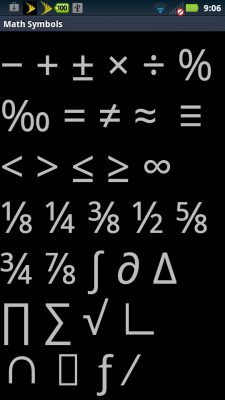
Here the screenshot with special math symbols
To make this you need just put HTML codes of with this symbols in TextView or other Android widget. Here the code:
String htmlStringWithMathSymbols = "− + ± × ÷ % ‰ = ≠ ≈ ≡ < > ≤ ≥ ∞ ⅛ ¼ ⅜ ½ ⅝ ¾ ⅞ ∫ ∂ ∆ ∏ ∑ √ ∟ ∩ ∙ ƒ ⁄ ";
textView.setText(Html.fromHtml(htmlStringWithMathSymbols));


0 Comments