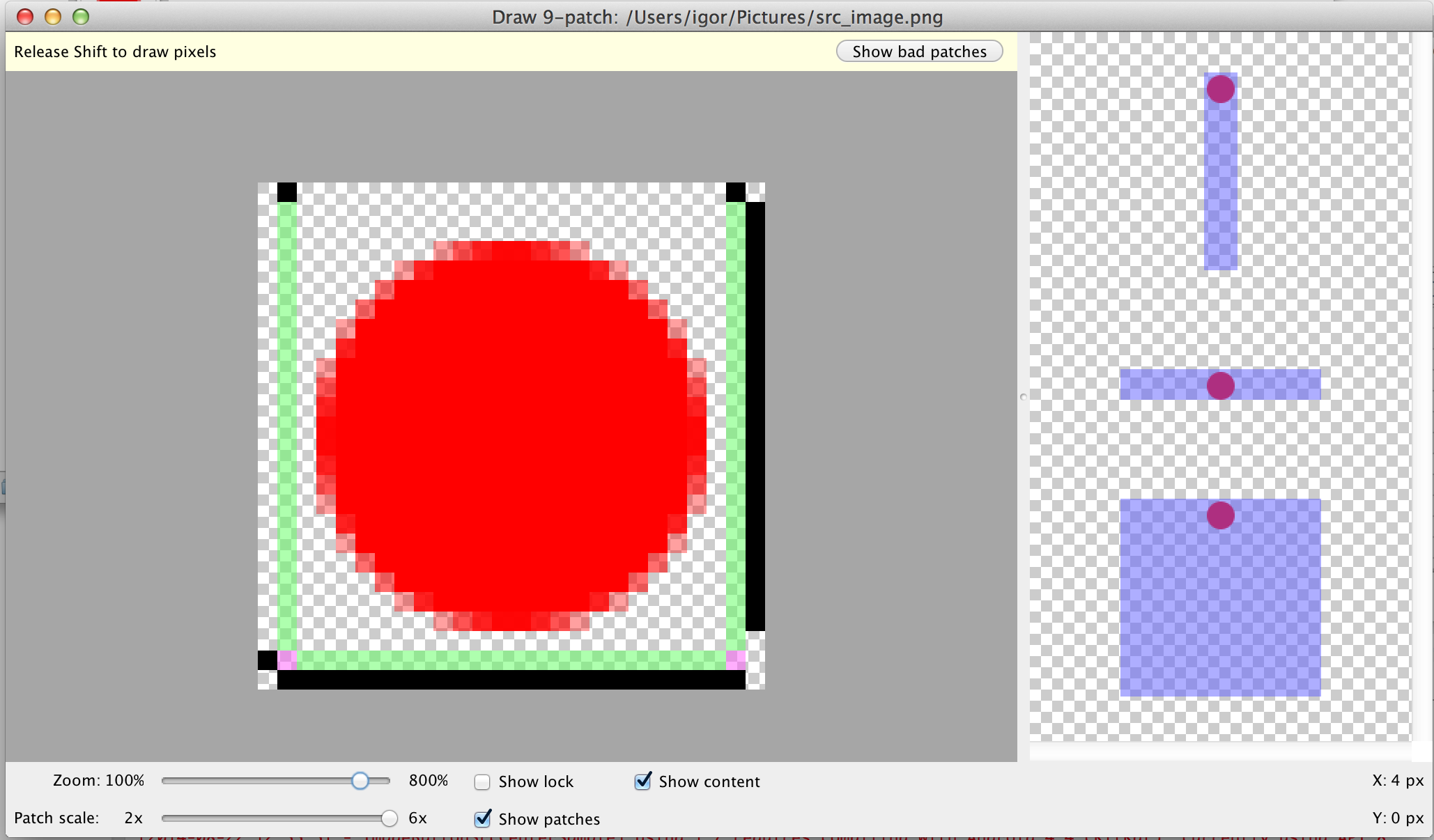Android Development
Centering source image (android:src) for ImageButton in Android
For centering android:src in the ImageButton I use the next solution. First I need create 9-patch src image using next rules. Please look at the screenshot from draw9patch utility from Android SDK. Next you need add the 9-patch image into ImageButton like this: <ImageButton android:layout_width=”200dp” android:layout_height=”match_parent” android:scaleType=”fitXY” android:src=”@drawable/src_image” /> And Read more…