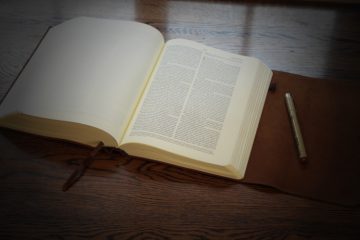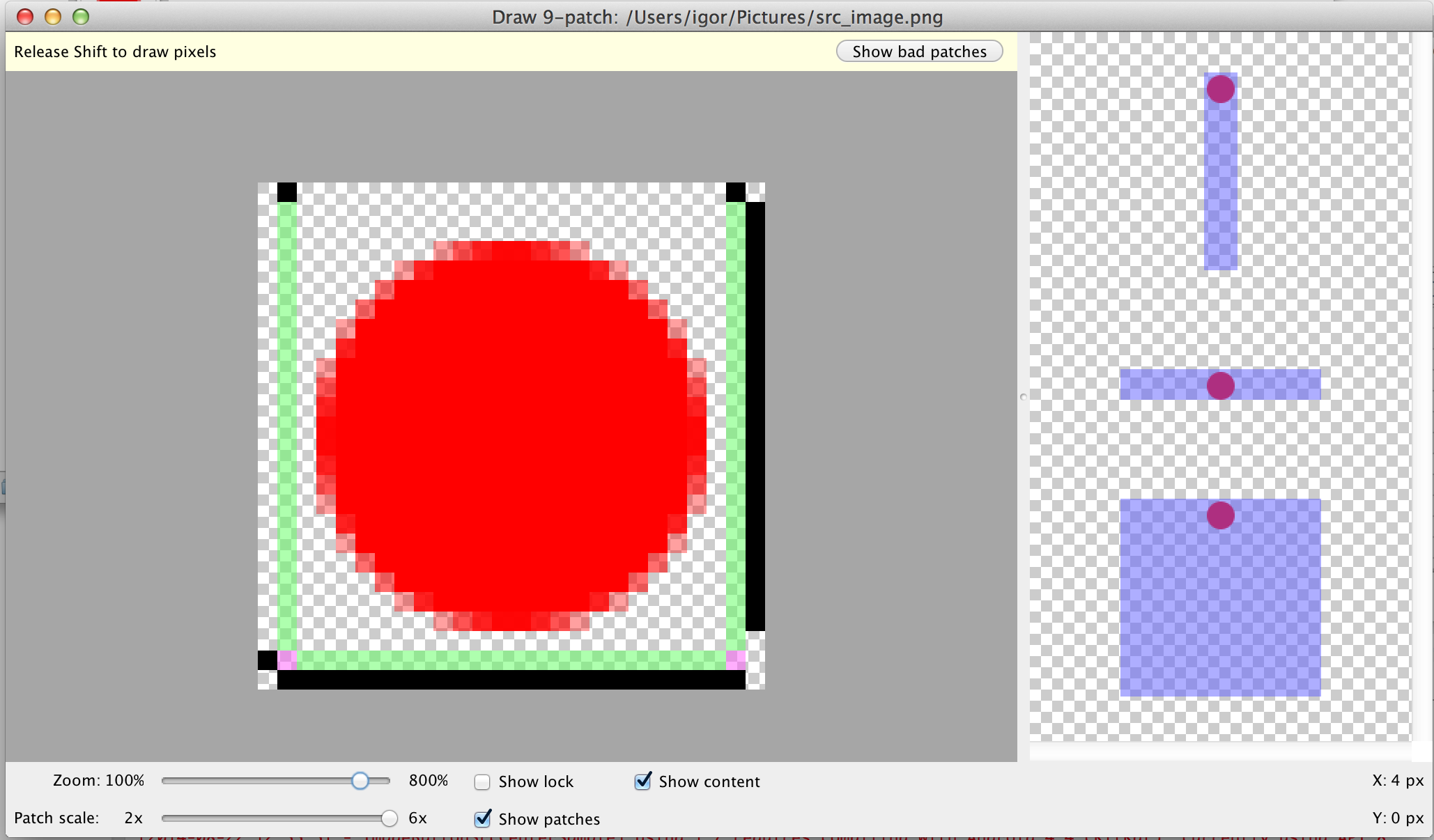Linux
How to fix touchpad scrolling in the Lenovo IdeaPad Z510 under Ubuntu 14.04 LTS
When I’ve updated Ubuntu to 14.04 in Lenovo IdeaPad Z510 laptop then touchpad section disabled from “Mouse and Touchpad” settings (screen below) To fix it you need install a lot of software. I try it but it not works for me. The most fast and simple solution is upgrade linux kernel to Read more…