How to create filter for ListView items in Android.
Please. have a look at screenshot.
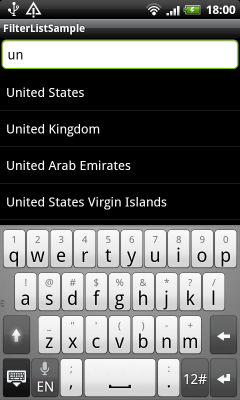
Here I want to show you how to create filter for ListView items. In this post my ListView contains simple strings.
As you see there the EditText on the screen. User can type text in this EditText and ListView will filter using user’s text in EditText.
This code works very fast.
Please have a look source code:
package com.hrupin.sample.filterlist;
import java.util.List;
import android.app.Activity;
import android.os.Bundle;
import android.text.Editable;
import android.text.TextWatcher;
import android.widget.ArrayAdapter;
import android.widget.EditText;
import android.widget.ListView;
public class FilterListSampleActivity extends Activity implements TextWatcher {
private static List<String> countries = Storage.getCountries();
private EditText editTextFilter;
private ListView listViewCountries;
private ArrayAdapter<String> adapter;
@Override
public void onCreate(Bundle savedInstanceState) {
super.onCreate(savedInstanceState);
setContentView(R.layout.main);
adapter = new ArrayAdapter<String>(this, android.R.layout.simple_list_item_1, countries);
editTextFilter = (EditText)findViewById(R.id.editTextFilter);
editTextFilter.addTextChangedListener(this);
listViewCountries = (ListView)findViewById(R.id.listViewCountries);
listViewCountries.setAdapter(adapter);
}
@Override
public void onTextChanged(CharSequence s, int start, int before, int count) {
adapter.getFilter().filter(s);
}
@Override
public void afterTextChanged(Editable s) {}
@Override
public void beforeTextChanged(CharSequence s, int start, int count, int after) {}
}
All functionality goes around TextChangedListener which added in EditText.
In the next post (How to create filter for ListView items in Android. Part-2. List with custom adapter.) I’ll show you how to create filter for ListView with custom adapter and complex objects in it.
That’s all.
Here you can download the source code of sample Android project




0 Comments